从零开始搭建个人博客网站系列 [附录] hugo高级配置,让博客更亮眼
推广
| 推荐 | 链接 | 教程 |
|---|---|---|
| 翻墙机场VPN | 注册链接 | 不限时翻墙机场推荐,众多不限时套餐|大流量套餐|免费试用|畅享4K |
| 长桥证券开户 | 文字教程 | 【视频教程】-长桥证券最新开户入金教程|可购买BTC ETF| 港美股永久免佣 |iFast入金长桥 |
| 欧易开户教程 | 注册链接 | 【视频教程】-币圈小白入门,从零开始购买加密货币,欧易如何交易加密货币? |
背景
使用个人博客也有一年多的时间,这一年多的时候踩了很多坑,也学到了很多知识。
这里分享一个系列教程:从零开始搭建个人博客,把我的经验分享在这里。
系列地址:https://techxiaofei.com
hugo高级配置,让你的博客更亮眼
当前我们已经把个人博客托管到了Github Pages里面了,也能使用浏览器访问我们的个人博客了。
我们需要修改一些主题配置,让我们的博客看起来更完善。
URL和语言
baseURL = "https://left-pocket.github.io" // 你的博客主页
languageCode = "zh-cn" // 语言
defaultContentLanguage = "zh-cn"
每页展示数量
根据自己想要展示的数量修改
paginate = 10 # 首页每页显示的文章数
开启目录
toc = true # 是否开启目录
autoCollapseToc = false # 目录自动展开/折叠
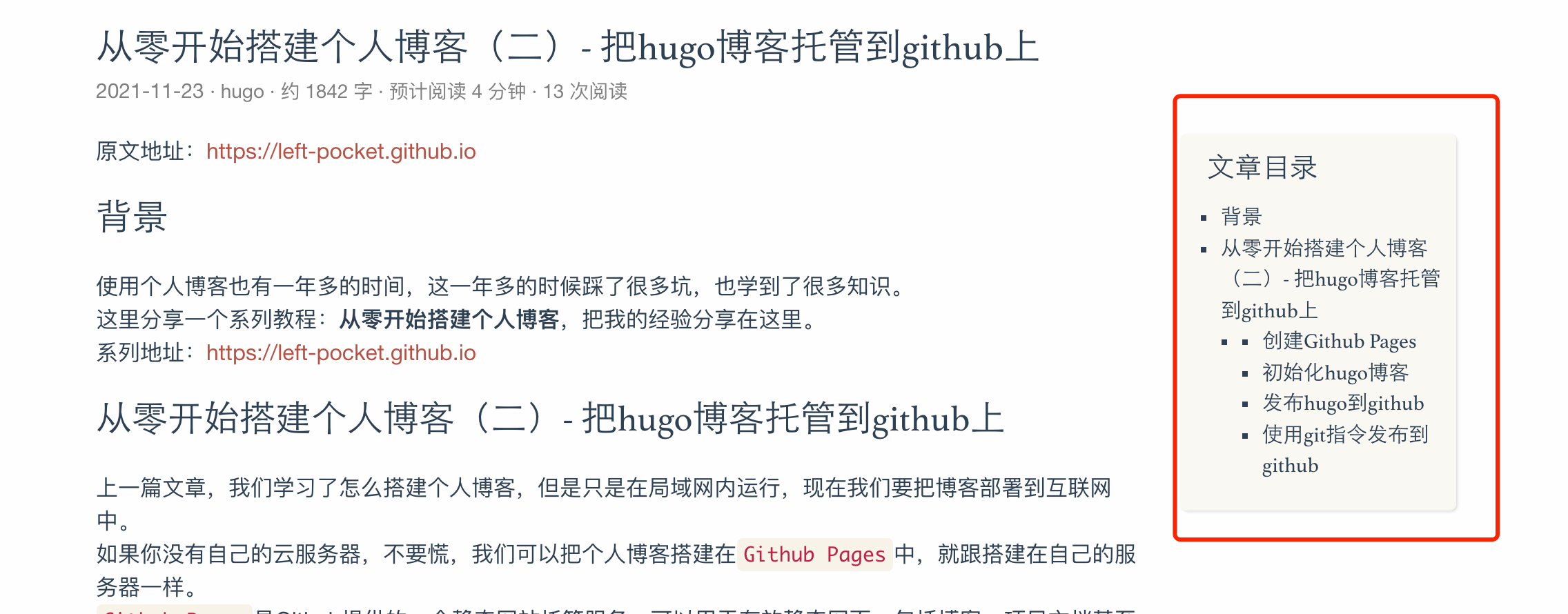
菜单栏语言
把name改成中文
menu.main]] # config your menu # 配置目录
name = "首页"
weight = 10
identifier = "home"
url = "/"
[[menu.main]]
name = "归档"
weight = 20
identifier = "archives"
url = "/post/"
[[menu.main]]
name = "标签"
weight = 30
identifier = "tags"
url = "/tags/"
[[menu.main]]
name = "分类"
weight = 40
identifier = "categories"
url = "/categories/"
添加关于页面
在content目录下创建一个about子目录,和post同目录。
添加index.md
---
title: "关于我"
date: 2021-11-21T13:00:51+08:00
description: "科技小飞哥"
---
这里是内容
在config.toml里面配置:
[[menu.main]]
name = "关于"
weight = 50
identifier = "about"
url = "/about/"
可以看到:

站点创建时间
since = "2020" # Site creation time # 站点建立时间
归档页显示文章总数
# show 'xx Posts In Total' in archive page ? # 是否在归档页显示文章的总数
showArchiveCount = true
显示字数统计和阅读时间
# show word count and read time ? # 是否显示字数统计与阅读时间
moreMeta = true
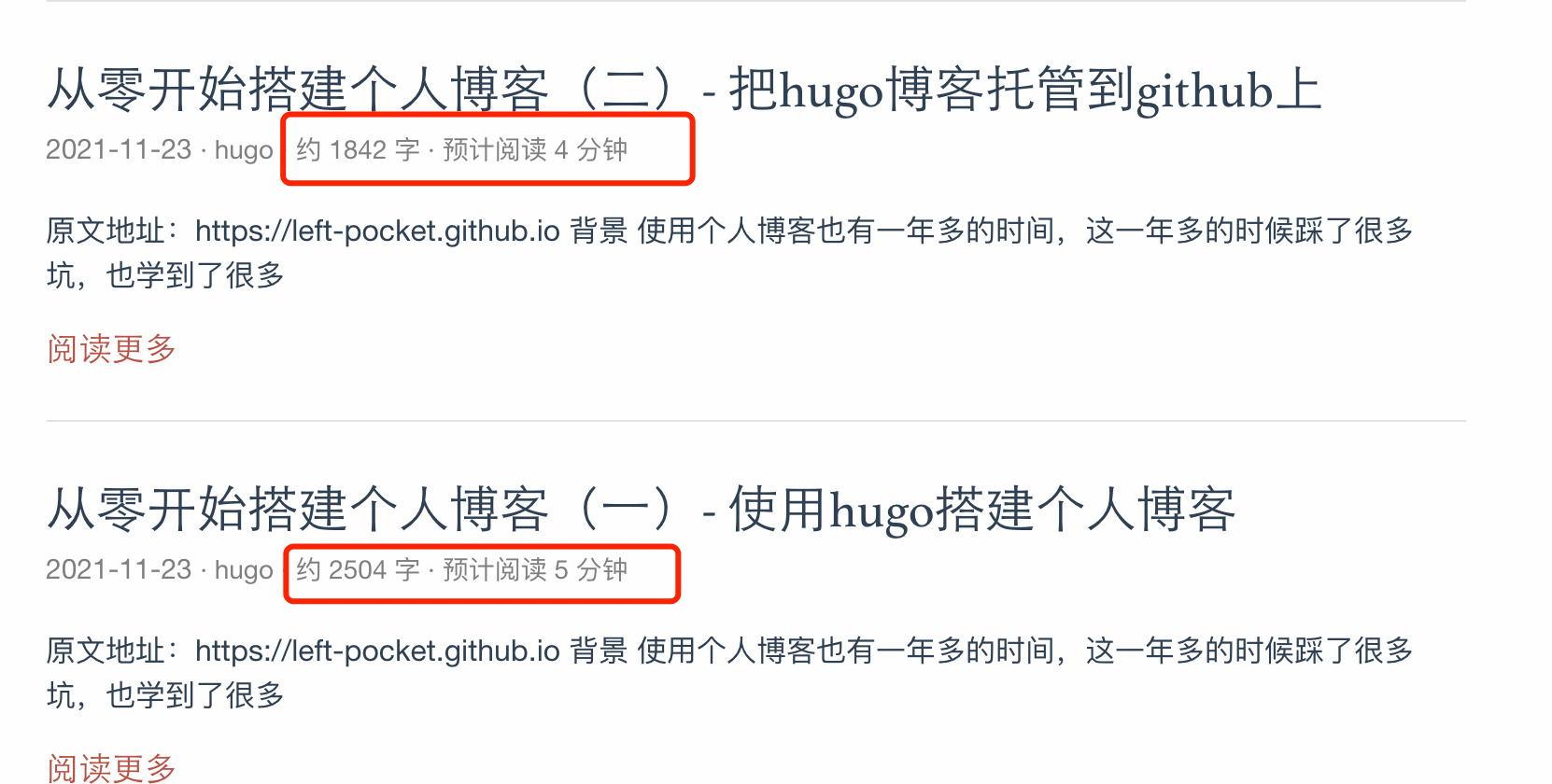
支持评论
[params.utteranc] 是用来支持评论系统的。utterances 本来是一款基于 GitHub issues 的评论工具
[params.utterances] # https://utteranc.es/
owner = "left-pocket" # Your GitHub ID
repo = "left-pocket.github.io" # The repo to store comments
一开始需要安装:
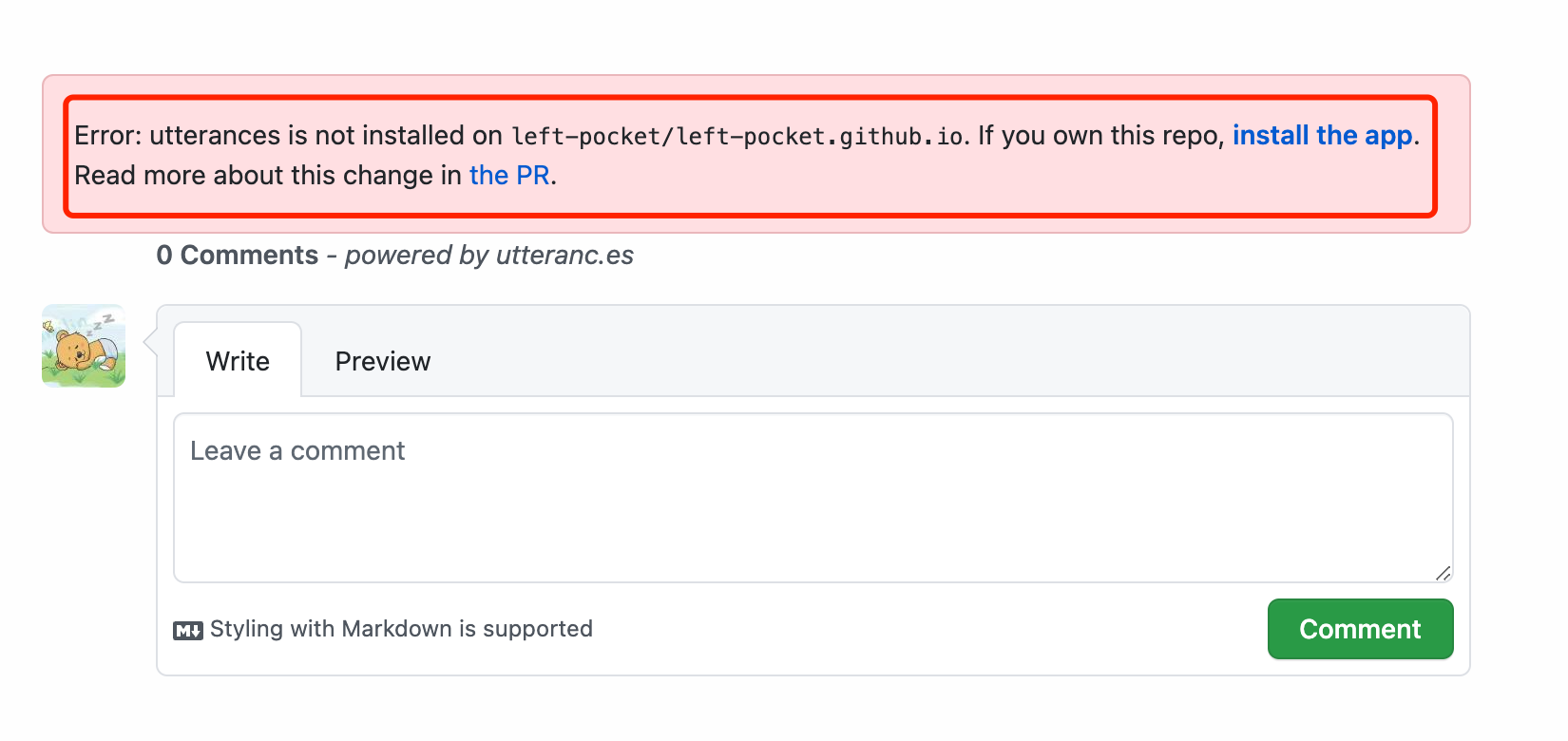
安装成功后:
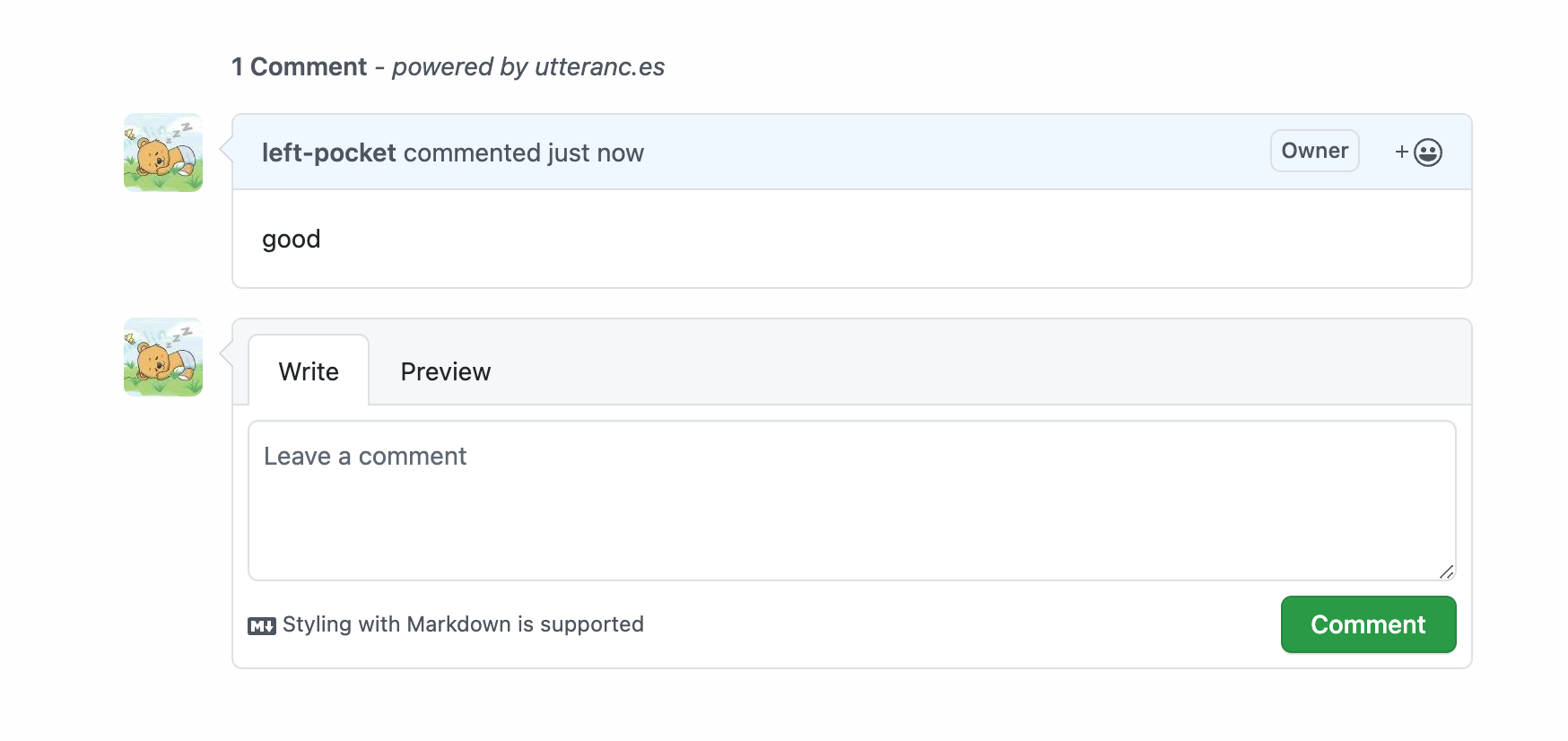
站点访问量统计
[params.busuanzi] # count web traffic by busuanzi # 是否使用不蒜子统计站点访问量
enable = true
siteUV = true
sitePV = true
pagePV = true

社交媒体外链
不需要的直接注释掉就可以,会自动在网站上隐藏图标。
[params.social] # 社交链接
a-email = "leftpocket12@gmail.com"
g-github = "https://github.com/left-pocket"
i-zhihu = "https://www.zhihu.com/people/left-pocket"
# b-stack-overflow = "http://localhost:1313"
# c-twitter = "http://localhost:1313"
# d-facebook = "http://localhost:1313"
# e-linkedin = "http://localhost:1313"
# f-google = "http://localhost:1313"
# h-weibo = "http://localhost:1313"
# j-douban = "http://localhost:1313"
# k-pocket = "http://localhost:1313"
# l-tumblr = "http://localhost:1313"
# m-instagram = "http://localhost:1313"
# n-gitlab = "http://localhost:1313"
# o-bilibili = "http://localhost:1313"

百度谷歌收录
这个是用来让你的网站被百度谷歌收录的,在后续章节介绍
baiduVerification = "code-xxxxxxxx" # Baidu Verification
googleVerification = "xxxxxxxxxxxxxxxx" # Google Verification # 谷歌
<全文完>